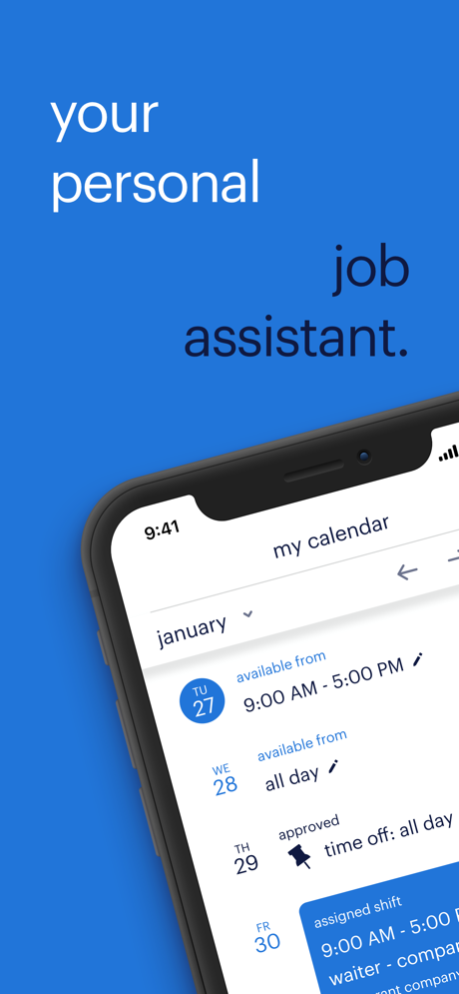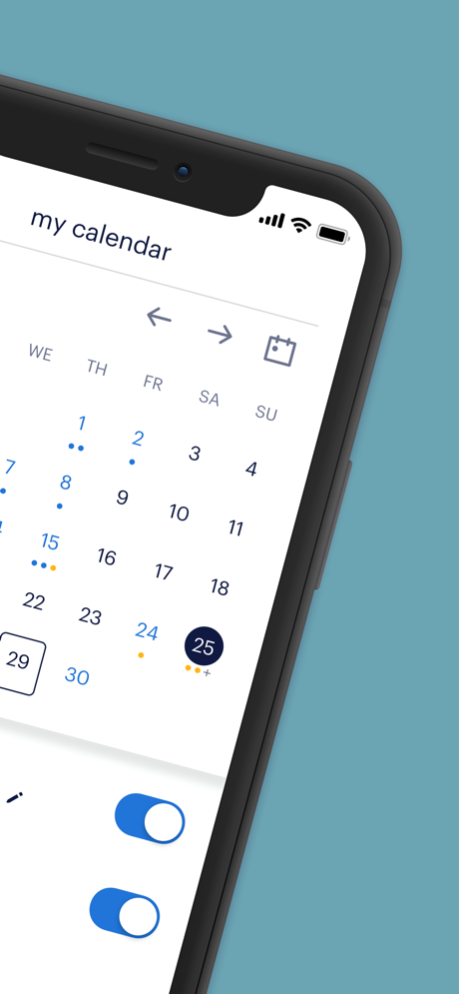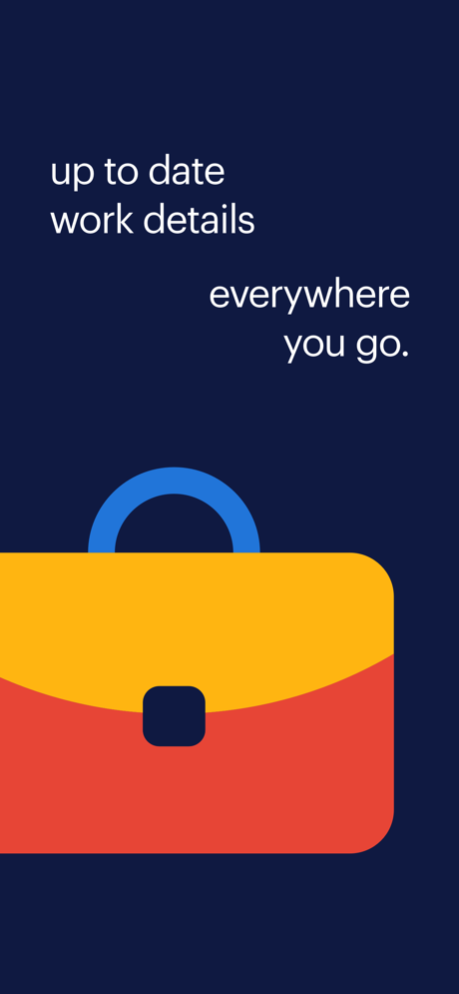my Randstad 1.3.7
Continue to app
Free Version
Publisher Description
Helping you manage your Randstad work contracts, shifts and time off.
Note: In order to use my Randstad app you must be currently working on Randstad assignments. The set of features might differ per user. If you think that you are missing a feature contact your Randstad consultant.
Need login credentials? Please contact your Randstad Consultant.
With the my Randstad app, you can do all of the following directly from your phone, instead of having to get in touch with your consultant or branch:
Availability
• Easily set and adjust when you are available or unavailable to work (entire days, or part of the day)
• Your consultant will always be up to date with your availability, no need to call or go to the branch
Scheduling
• Receive planned shifts and accept or reject them
• Apply to open shifts
• Cancel a shift when you are not able to make it
• Punch in / out of your shift
• Report your shift sales
Time off
• Easily request vacation days or report sick
• View your vacation balance and the status of requests
News centre
• Receive updates and useful information from Randstad and your employer
• Regularly updated content, including tips and tricks
• Useful articles that can help you progress in your career
Timesheets
• Report your worked time
• You can make updates to your worked time in order to ensure your payment is correct
Documents
• View and download your payslips
• Review your contracts
• Sign your contracts electronically
Manage alerts
• Focus on new messages by marking old notifications as read
• Keep content relevant by deleting old notifications
The set of features might differ per user. If you think that you are missing a feature contact your Randstad consultant.
Apr 3, 2024
Version 1.3.7
New, personalized design for country selection and language selection screens.
About my Randstad
my Randstad is a free app for iOS published in the Office Suites & Tools list of apps, part of Business.
The company that develops my Randstad is Randstad nv. The latest version released by its developer is 1.3.7.
To install my Randstad on your iOS device, just click the green Continue To App button above to start the installation process. The app is listed on our website since 2024-04-03 and was downloaded 2 times. We have already checked if the download link is safe, however for your own protection we recommend that you scan the downloaded app with your antivirus. Your antivirus may detect the my Randstad as malware if the download link is broken.
How to install my Randstad on your iOS device:
- Click on the Continue To App button on our website. This will redirect you to the App Store.
- Once the my Randstad is shown in the iTunes listing of your iOS device, you can start its download and installation. Tap on the GET button to the right of the app to start downloading it.
- If you are not logged-in the iOS appstore app, you'll be prompted for your your Apple ID and/or password.
- After my Randstad is downloaded, you'll see an INSTALL button to the right. Tap on it to start the actual installation of the iOS app.
- Once installation is finished you can tap on the OPEN button to start it. Its icon will also be added to your device home screen.